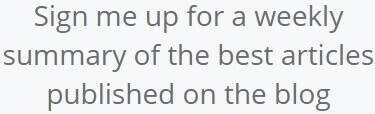- No Obligations
- Stop Paying Too Much For Your Contractor
- No Spam Calling
- Screened & ID Checked Contractors only!
How Do Wifi Extenders Work?
0
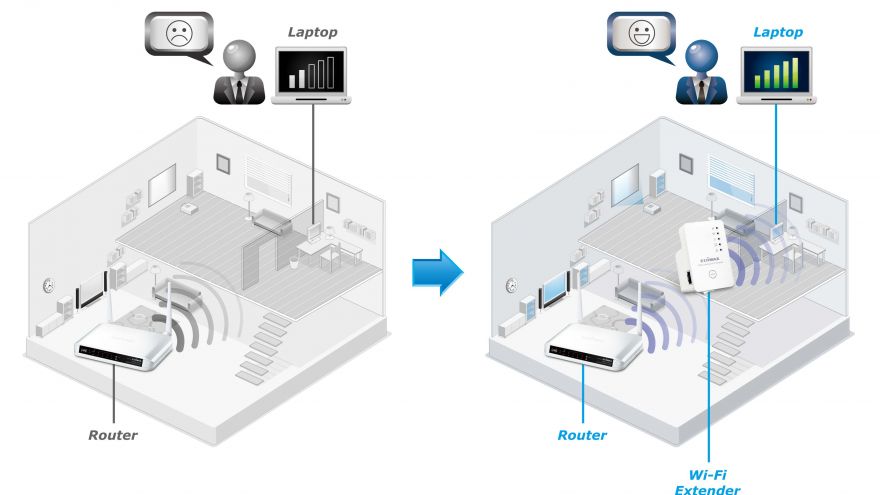 How Do Wifi Extenders Work?
earlyexperts.net
How Do Wifi Extenders Work?
earlyexperts.net
Wireless internet routers are as fundamental to the modern home as running water or a refrigerator. Often times though, in the age of ever-improving technology, we find our internet service to be a little too slow, or worse yet, inaccessible from certain rooms in the house.
When the latter happens, there is a simple solution that does not necessarily require hours on the phone with the internet provider.
WiFi range extenders go by a few different names, but generally, all iterations and aliases work the same way.
A WiFi range extender looks like a small box that is to be set up near the end of your current WiFi’s range. It works by receiving the standard WiFi signal put out by your modem, amplifying it and transmitting that signal to the dark areas of your home.
These simple machines can in some cases double your existing coverage, providing ample wireless internet for as many devices as needed throughout the house and even outside.
How to tell if I need a WiFI extender?
If you are debating whether or not you need a WiFi extender, odds are it couldn’t hurt. Ask yourself first, why are you researching in the first place? The answer is likely because you have had one or more experiences where you were not able to access or maintain internet when you are out of spitting distance from the original router in your home.
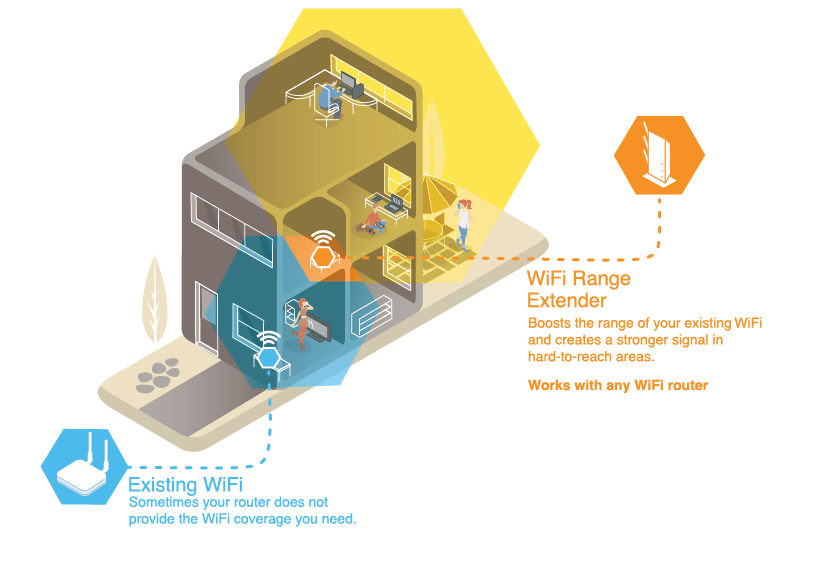
It could be that you have picked poorly with respect to the location of your service’s standard router. In this case, it may help to try moving it around to a few spots that are more central to the house before you go out and make an unnecessary purchase.
If you are a true tech junkie, though, and want an insurance policy against dropped signals, an extender is an affordable and simple solution.
So how do I know what kind I need?
There are many variances in speed and technologies inherent to wireless internet networks, so it can be easy to mistake the type of hardware you actually need. Let’s face it: if your here, the extent of your knowledge is probably the support phone number for your provider, and more times than not, you can’t even remember the password!
Don’t sweat it! When it comes to WiFi extenders, as new technologies emerge, and thus new models hit the market, manufacturers account for the standards of older technologies. Whatever extender you purchase will be able to receive and amplify your existing signal, regardless of how old or new your service hardware is.
You may, however, want to consider security. Most new extenders are built for WPA2 service. Certainly, these will be able to work with WEP encrypted networks, but WEP is easily hackable.
If in your journey to strengthen your signal you find that your existing network is WEP you might want to think about who to call to get that bumped up to a WPA2 configuration.
There is also the matter of frequency. MOst extenders operate at both 2.4 GHz and 5 GHz bands. This is the only thing that requires compatibility between your extender and home network, though again, those bands are fairly standard, so this should not be a difficult task.
What is an AC Router?
AC relates to the max speed of your network’s router. This is important if you are in the business of building the fastest network possible.

The AC number that is on your existing router, and that can be found on extenders indicates first that it meets a minimum standard speed of 802.11. The specific numbers that follow AC may be higher than this, which reflects the maximum speed supported by that hardware.
If labeling reads AC 1200, however, it does not mean that is the speed of your router’s output. That output is first divided across all bands and there are plenty of other factors that can impede upon max speed. Regardless, most routers and extenders will give you all the speed you need, transmitting your network much faster than the old cable modems or DSL lines of yesteryear.
Okay, so…cost?
There are a lot of price points with wireless extenders. Right now on Amazon, it would not be difficult to find a highly rated extender for $40. But then, how does that compare with the $160 models?
A good rule of thumb is if you are a homeowner with regular internet needs for browsing or streaming, anything over $100 is too much. With extenders, as with many things, the higher the price, the more features you get- more antennas, more networking pots, etc.

Get the TP Link WIFI Extender HereGet the TP Link WIFI Extender Here
More expensive models are also bigger, which is something to think about as well.
One feature you will want is WPS technology. This allows you to add new devices to your network with a few keystrokes. As more and more devices hit markets that allow for smart home integration, it would be wise to ensure your network has this functionality.