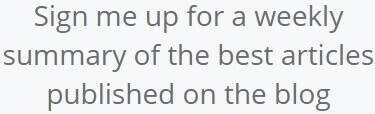- No Obligations
- Stop Paying Too Much For Your Contractor
- No Spam Calling
- Screened & ID Checked Contractors only!
Free Floor Plan Platforms for Designing Your Own Space
0
 Free Floor Plan Platforms for Designing Your Own Space
earlyexperts.net
Free Floor Plan Platforms for Designing Your Own Space
earlyexperts.net
According to the United States Census Bureau, nearly 800,000 homes were built in 2017. Roughly half of these were single family and for a large majority of the future owners, realizing their dream home meant a hired hand in designing the layout, a large expense long before any construction had even begun.
While the design of an entire home where you plan to spend the rest of your life is probably best left to the professionals, having a good sense of what you want is a great way to save time and money. Moreover, if your design needs are slightly smaller, like for an addition or remodel, you may be able to do a lot of the design leg work yourself.
Computer Animated Design (CAD) software is complicated. This is not something you learn overnight and many of the nation’s top universities offer course tracts and majors in CAD and related areas of study.
Still, as with much in the information age, there are also some free and user friendly platforms available. These are perfect for the do-it-yourself types and allow users a viable way to draft ideas for that initial meeting with the architect, or to draw up the complete specifications on a future remodel.
If either is true for you, you don’t want to waste time pouring through software and design platforms to find the one that best appeals to your skill and amateur CAD aptitude. Below, you will find some of that R and D done for you for what we think are the best free floor plan softwares available to average Joes.
Home Styler
Home Styler is one of the most accessible floor planning platforms available in part because through this website, users are able to being using the floor planning tool without even registering. On the main grid, you can grab and drop spatial and structural elements are various shapes and sizes and even begin to pinpoint details such as floor material and wall color.
This is definitely one of the strengths of Home Styler. In addition to the “Build” options (rooms, wall and areas, doors, windows, stairs, and fireplaces), you can fully furnish and decorate individual rooms. The “Furnish” options are categorized by room type, so while you won’t be able to pick the exact Credenza you have been envisioning for your living room, you will be able to get a sense of how a piece of furniture would affect the space in that room.
“Decorate” options include paint and walls, flooring, art and decor, countertops, electronics, lighting, and fans, and you can even dress up the outdoors with landscaping and other miscellaneous outside elements and structures.
Home Styler includes many other functions that allow for a more complete view of your future space including a 3D viewer and a snapshot tool.
Roomsketcher
Roomsketcher is not quite as versatile as Home Styler, but it is still a viable competitor for a couple of reasons. First, it makes for a more concise user experience in that there are some stock floor plans to choose from for inspiration, or to utilize completely as the canvas of your design vision.
There is also more variety in terms of specific flooring options, wall color, furniture options, and decorative elements. This allows for hyper focus on a specific room and what that space might feel like as a result of different stylistic choices.
Its 3D viewer is also far superior to Home Styler, allowing for more zoom functionality and the vantage of seemingly every angle of the room.
Planning Wiz
Planning Wiz is far and above the previous two platforms mentioned in the user’s ability to customize. There are so many options for even small decorative details. Moreover, the general settings drop down allows for variation in the actual drawing functionality as well. Users can select how thick or thin they would like their drawn lines, as well as the format and font of their text settings. This makes it ideal in its adaptability to the designer’s preference and technological competency, which is so important in motivating us to dedicate time to becoming semi-professional designers.
At the same time, Planning Wiz will likely be the most difficult platform for everyday people who are not CAD professionals to learn. It is also the only website of the one’s mentioned here that requires a registration. Compared to all the other silly things we punch our emails in for on a daily basis, Planning Wiz is well worth the sign up.
Conclusion
Whether you are hoping to give your architect a general sense of your floor plan vision, or taking a upping the DIY anty and going all in on your own design chips, these three websites are all solid options. Certainly each has individual benefits and are better suited for different user needs and competencies.
Single room design is best achieved on Roomsketcher, while Home Styler can give you an adequate full, multistory layout in a relatively accessible way. Planning Wiz is slightly superior in both categories, but can be a bear to learn and master completely. With pros and cons prevalent in all three websites, it is important to explore each before making your ultimate choice. Once you find the perfect marriage of skill and need in one of these platforms, the construction of your dream space is but a few clicks away.